Id HW 1 - Maeve Hydock
Video One: https://www.youtube.com/watch?v=0eqhUFRlvgI
To start creating the page looks pretty simple and we still use some basic steps that we have been using the whole year for InDesign which is also pretty simple. Then turning the paragraph styles on also looks pretty simple it is what we had to do to turn on the timeline for our animation. Therefore, to get everything set up to start working looks pretty easy. The pages part also looks easy which is what he was talking about in the video since it is one of the main things. However, the master page may be difficult for me since I may forget that it overrides everything.
Video Two: https://www.youtube.com/watch?v=yCAaLlrty1A
This video is similar to the first video. It is just a basic tutorial of InDesign. However, he did start off by using columns which was different from the first video. He started off with just the tools and then added pages. The columns do look a little difficult, however, I do think that when it comes time to actually do these steps and work on a project it will become easier. Adding the image and text like he did in the video does not seem that difficult, the text especially looks really simple to do. I feel like after you add the image and text your project is also almost done, but I could be wrong. However, this InDesign will not take as long as some other projects.
Video Three: https://www.youtube.com/watch?v=O8bOWQy6bu0
This video is similar to the first video as well because, in the beginning, he talks about where to find the tools and what the specific tools will do throughout this project. He then talks about creating a text frame which is something we have had to do throughout this whole class, so this is definitely easy for me. Near the end middle of the video he talks about transforming frames, this is something that seems a little difficult but I feel like once it comes down to me doing it by myself it will be easier than watching someone else do it.
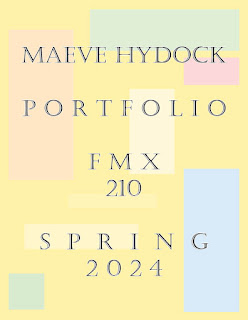


Comments
Post a Comment