Hydock - BW To Color
Artist Statement: For this black and white to-color project I went through many different steps in Photoshop to create my final images above. To start I used the Adobe color wheel and picked three different kinds of colors with five colors in each to create three different styles of the image. I swatched all of my colors and then continued to make different layers with the color selection tool depending on what I wanted color. Then I was able to color each section that I selected with the colors that I swatched from the color wheel. I continued these steps two more times to create three different products. I then put each of the layers into three separate folders. Lastly, I added my logo on the bottom left.



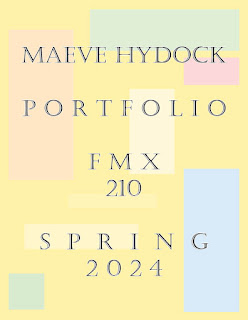

Comments
Post a Comment