Ai HW #1 - Maeve Hydock
Maeve Hydock
1. https://www.youtube.com/watch?v=3GzumUieDPY
Overall this video explained everything pretty well in a short amount of time. I found it easy to change the fill and stroke of the rectangle or whatever shape I would use. Then, how he explained that all we had to do to change the shape and form was to hit V on the keyboard seemed easy. The startle tool seems easy overall, this is because we just have to press buttons on our keyboard to do certain steps. This is definitely something I will have to remember but after I get it down it will be easy. He then talks about the pen tool. This is the tool we used in class during the first game we played when we had to outline the heart and the car. This tool was difficult for me at first but after a bit of practice, I was able to understand it more and use it better. The curvature tool also seems difficult at first, as mentioned in the video, it is similar to the pen tool. Like I said in the video I enjoyed how it was explained in a short amount of time, however this is just the basics and I know that it will continue to get harder.
2. https://www.youtube.com/watch?v=TE9INcmRCdA
In the beginning, he increased the stroke and then did something with the color panel. I understood what he was doing it was just confusing. Overall, this design did not seem that difficult he did just go pretty fast even though he did explain it well. In this video, I enjoyed how he explained how to create something with seven tips. This definitely helped me because instead of just doing each step he gave tips to help us through each step
3. https://www.youtube.com/watch?v=3NBKRywEbNs
Beginner designs seem pretty easy overall. This is because in the video he mentioned what each thing was that I would be looking at when I am in the workspace. These items are also what I will be using at the start. He also explained the basic tools just like the guy did in the first video. What I found interesting in this video was that in the beginning, he explained what Illustrator is. He gave us the definition and what it was used for. He also explained what I was going to see when I got the software. This way I will know what I am looking at before even starting a project.
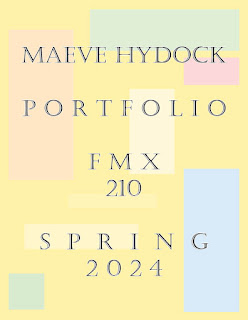


Comments
Post a Comment