Ps HW 1 - Maeve Hydock
Video One: https://www.youtube.com/watch?v=IZACwQzj7TQ
This video was very interesting because he made everything seem pretty easy even though I know it may be harder when I start using the tools. However, he was able to explain it in a pretty good way in a short amount of time. To start the first tool that I find easy to use is the Lasso tool. I will use this to cut things out of an image that I do not want there. The patch tool seemed a little more difficult since it replaced something in the image. He made it seem pretty easy to use like I said above, however, I feel like when I actually use it, it will be more difficult.
Video Two: https://www.youtube.com/watch?v=xS5uh5TCXcU
In the video, what I found interesting was how he went through a short tutorial on a lot of the tools. He also explained them in further detail and if they're more advanced or not. The move tool seems pretty easy. It does basically what the name says it does. You can move things around on the image. The marquee tool seems a little more difficult, you have to make and pick different sections which I feel will be more difficult once I start using the software. This is also related to the lasso tool except it has different shapes, and can attach to different things.
Video Three: https://www.youtube.com/watch?v=Fc81tq05FAg
What I found interesting in this video is how she went through a good amount of beginner tools in a short amount of time. She went through the whole column and showed how to turn it into two so it is easier to access certain tools. What I find easy is how there are similar tools like the pen tool from the past software. I will most likely be using these tools for the same things. She also shows how to access these tools through our keypad which will save me time instead of always having to go to the columns in general. What I find difficult is the hidden tools that she was talking about, not that they will be difficult to use I just may forget that I have them sometimes.
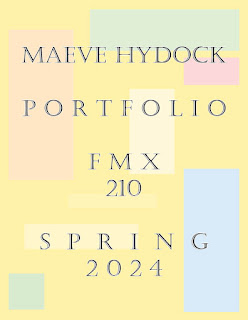


Comments
Post a Comment