Final Portfolio - Maeve Hydock
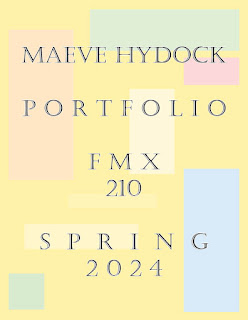
Artist Statement: We have made it to my final portfolio. I can not believe how much I have learned throughout this course. I never imagined myself using any of these software's last year but here I am. I am so glad that I was able to take this course and work on all of these different projects. For my final portfolio I was able to combine everything I worked on using InDesign. I created 14 different pages and used the color wheel to create a color scheme for myself to use. I distributed these colors throughout the 14 pages. I then used two different fonts being, Barlow Condensed, and Castellar. I used Barlow Condensed as the font for my headings and main texts and Castellar for my normal texts. I used my own images for my table of context page, my about me page, and my final page. I am so grateful for everything I was able to learn throughout this course and I am excited to see what my future holds for me.


.gif)
